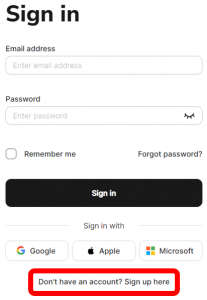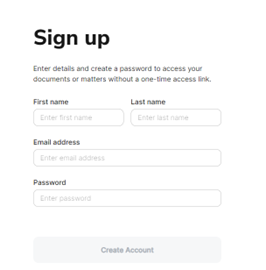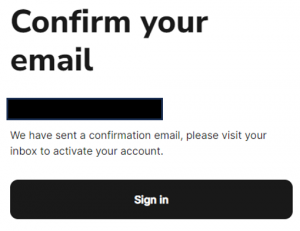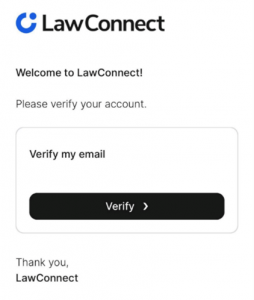How to use LawConnect
There are two methods for setting up a LawConnect account:
- From scratch prior to anything being shared with you (below)
- By using the link sent to you the first time something is shared (skip to this)
There are also further help guides available from LawConnect and mobile apps (skip to this)
Setting up LawConnect from scratch for the first time
Note: please use the same email address that we are using for you as this is how your documents are linked to you.
This guide is available to download as a pdf here
1. Click on the link below to go to the LawConnect sign-in screen:-
https://app.uk.lawconnect.com/account/signin
2. At the bottom of the screen, click ‘’don’t have an account? Sign up here’’
3. The below screen will appear, simply enter your details, and click “create account”.
Please note – your password must have at least one lowercase letter, one uppercase letter, one number, and be at least 8 characters long.
4. Once you have inserted your name, email and chosen password, you will be redirected to this screen.
5. The email you receive will look like this (see below), click “verify”.
6. This will then return you back to the main log-in screen. You can now log in and you will be able to view your documents once they have been shared with you.
Setting up LawConnect for the first time from a shared document link
The first time something is shared with you via LawConnect you will receive an email that looks like this:
In this case a pdf document has been shared, but it could be any type of file, a complete folder, a client account statement or other types of documents. The email will look similar in all cases.
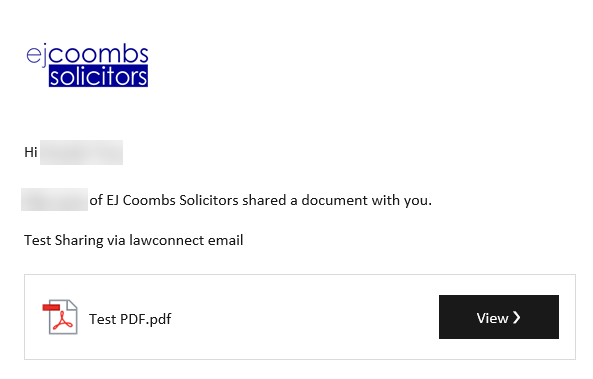
When you click on the link, or the view button, in the email you will be taken to a LawConnect login screen. Your email address will already be populated in the form. If you do not already have a law connect account then there will be an option to complete sign up to set up an account.
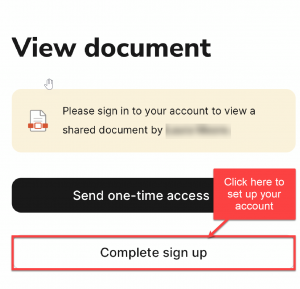
Fill in the relevant details (using the correct email address that you received the link to – this should be already filled in), You will receive an email to verify the email address and then can log in and view your files, invoices and accounts information. It is important that you only use the email address it was sent to.
There is also an option to send a one time passcode to that email address which will allow one-time access to that document from a link in an email. Further sign up information can be found here
If you have previously setup your LawConnect login then the screen looks slightly different and you can enter your password and login.
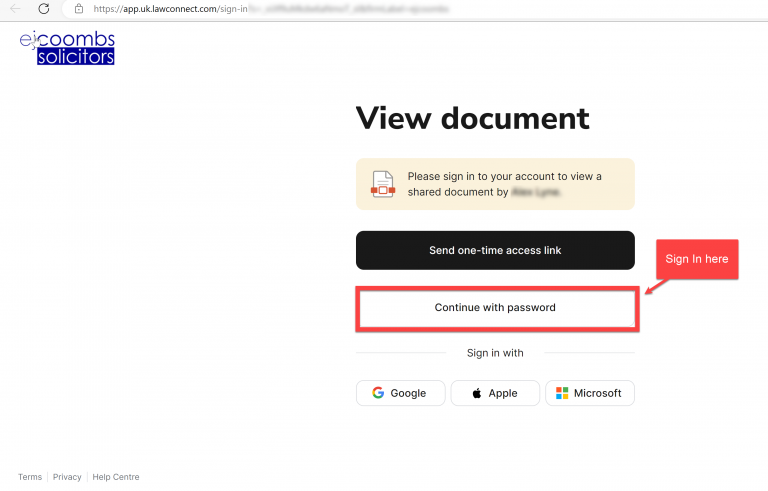
If you have previously set up and account but need to reset the password then you can click the “continue with password” button and go to the login screen where there is a password reset option
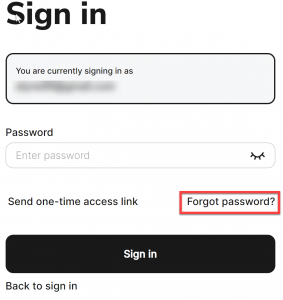
Every time something is shared with you, you will get an email with a link in it, but you only need to go through the set up process once. Thereafter you can either click the link in an email to go directly to a shared file or just log in to law connect at https://app.uk.lawconnect.com/ and view your information and browse to your files.
Links and mobile apps
Further information and help is available on the LawConnect website. There are a series of articles here:
- Using LawConnect
- Sign Up to LawConnect
- Viewing Your Documents in LawConnect
- Sharing Documents with Your Lawyer
- Using LawConnect on your mobile browser
There is also a LawConnect mobile app to allow you to log in and manage your documents on your mobile device